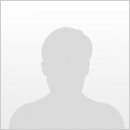when i tried to Install the Client it say's you must select the lineage2 root folder but i already selected it
Can't Connect
Mon, 03/25/2013 - 04:53
#1
Can't Connect
Mon, 03/25/2013 - 08:21
#2
Re: Can't Connect
Tell me, what folder did you select? In the Image the warning covers the path and I can't see it.
Usually the path is: C:\Program Files\NCsoft\Lineage 2
Regards.
Mon, 03/25/2013 - 12:35
#3
Re: Can't Connect
Install it to the lineage folder.
Tue, 03/26/2013 - 01:50
#4
Re: Can't Connect
Im having the same issue. how did u fix this problem?
Im not the smartest person when it comes to computers>
Tue, 03/26/2013 - 01:58
#5
Re: Can't Connect
nvm found the other subject. trying to fix it now
Tue, 03/26/2013 - 09:52
#6
Re: Can't Connect
You need to select your Lineage 2 forlder, usually by default is:
C:\Program Files\NCsoft\Lineage II
or
C:\Program Files (x86)\NCsoft\Lineage II
A Lineage 2 folder looks like this:

I hope with this hints you don't have problems anymore.
If you still have problems at least tell us what folder are you selecting.
Regards.
Tue, 03/26/2013 - 12:10
#7
Re: Can't Connect
thanx..It really work :)