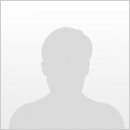Evry time i try to launch the game, after l2 icon, screen starts to blink for a several sec and crush report appears:
2013.3.23 00:36:49
OS : Windows Vista 6.0 (Build: 6002)*(weird thing... i have 7, not Vista)
...
...
...
Error setting display mode: CreateDevice failed (D3DERR_INVALIDCALL). Please delete your Option.ini file if this error prevents you from starting the game.
History: UD3DRenderDevice::UnSetRes <- CreateDevice <- UD3DRenderDevice::SetRes <- UWindowsViewport::TryRenderDevice <- UWindowsViewport::OpenWindow <- UGameEngine::Init <- InitEngine
I don't have Option.ini file cause i just installed the client.
Yes, i downloaded the client from youre site.
Yes, i install youre patch and using l2 file from system folder.
P.S. Sorry for any grammar/stylistc/whatever mistakes:)