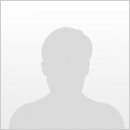I use windows 8 and l2.exe doesnt start.
Admin?
Windows 8 problem with launch!
So far as I know Lineage 2 doesn't support windows 8.
But try to open l2.exe in windows 7 compatibility and as Administrator.
Right click to 'l2.exe' > 'Properties' > 'Compatibility' tag > Check 'Run this program in compatibility mode for:' > Select 'Windows 7' from dropdown > Click 'Ok' button.
Then right click to 'l2.exe' and click 'run as administrator'.
Tell us if it works.
It doesnt . : (
Is there any other way?
Maybe, could you try to put this file inside system folder, I could't test it but I think could work.
You must extract the zip file and put the dll inside system folder, there is another file named like this one and you should backup the previous one.
**FILE DELETED SINCE IS NOT WORKING**
Please, tell us if it works.
nothing, np ill try to run via a virtual machine and ill answer if it worked or not.
...
From where will be banned?
Actually GameGuard is disabled.
I have installed windows 7 and removed 8, problem solved.
Yes, the easy way.
I would like to test and try to get L2Vanir working on windows 8 but I think we have more important things to do.
Maybe some day.
Regards.
I had already posted about this several months ago.
L2 does not support winows 8. The same problem occurs on the official servers as far as i know.
do not use windows 8
ok ignis, it would be nice if u try it, but i think it needs a "hacker" to make compability with that.